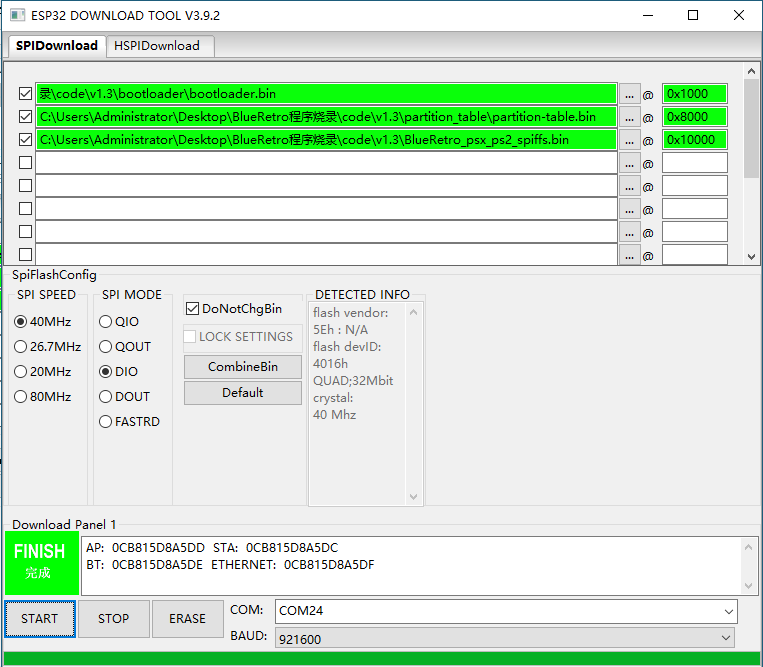1、Download the Flash Download Tools and unzip
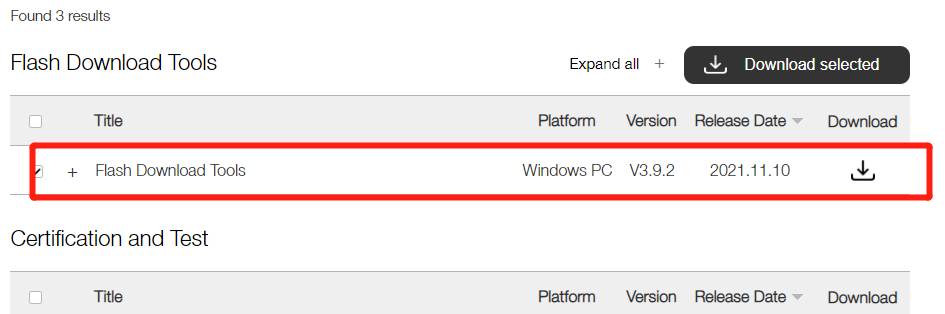
2、Download the Blueretro firmware and unzip
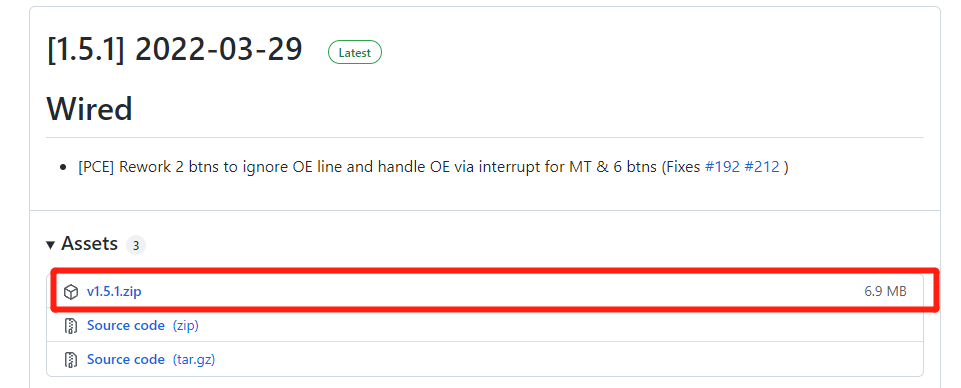
3、Execute flash_download_tool_3.9.2.exe
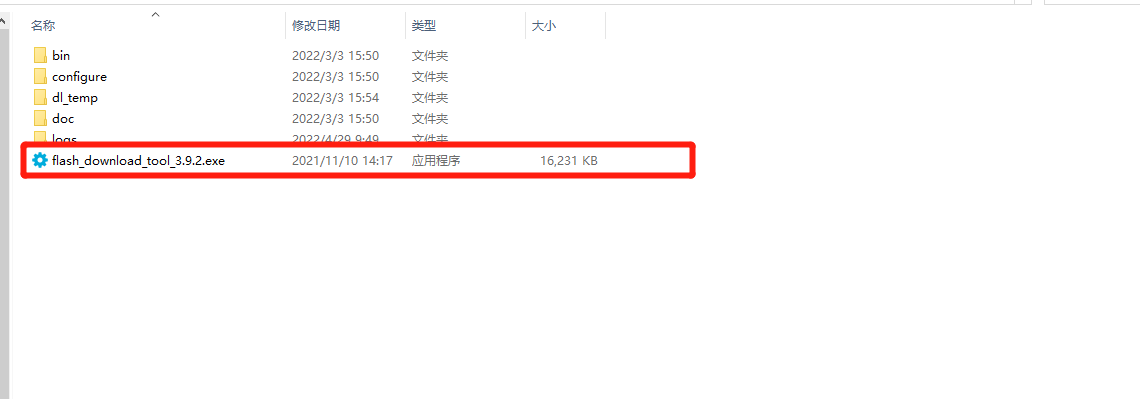
4、Select chip mode ESP32 and click OK
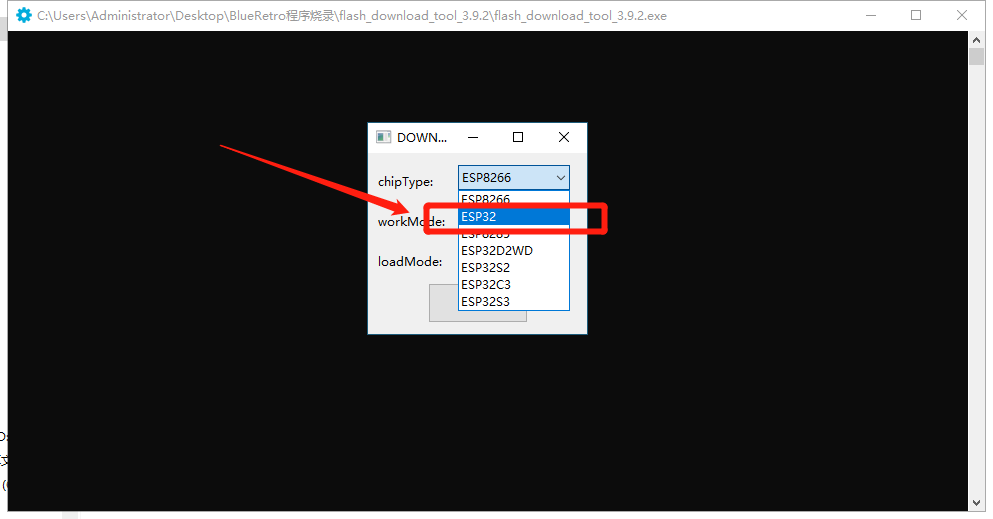
5、Select and check the 3 binary file in the first 3 field and match the option as in screenshot.
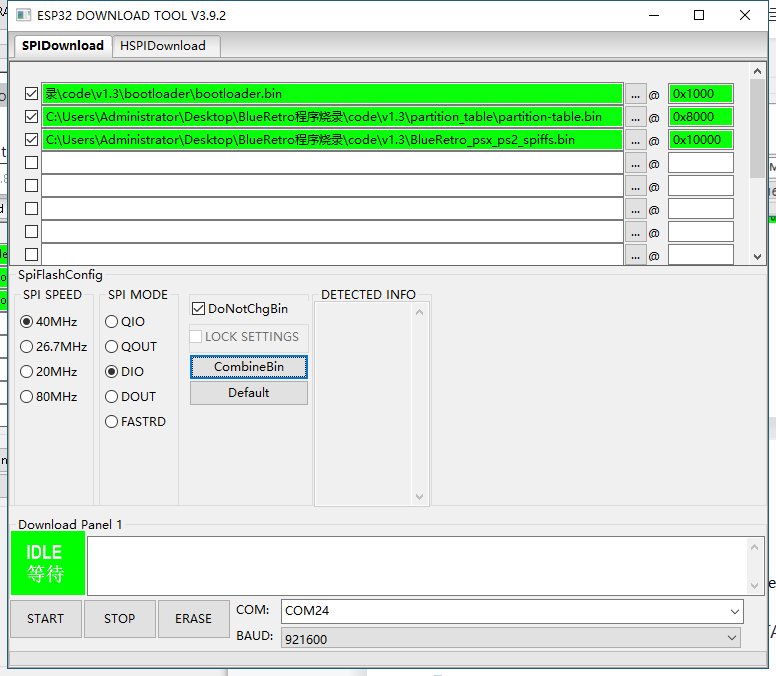
6、Connect Blueretro to computer using micro usb cable,Select proper COM port for your machine.then press START
7、Wait for status to change to FINSH.