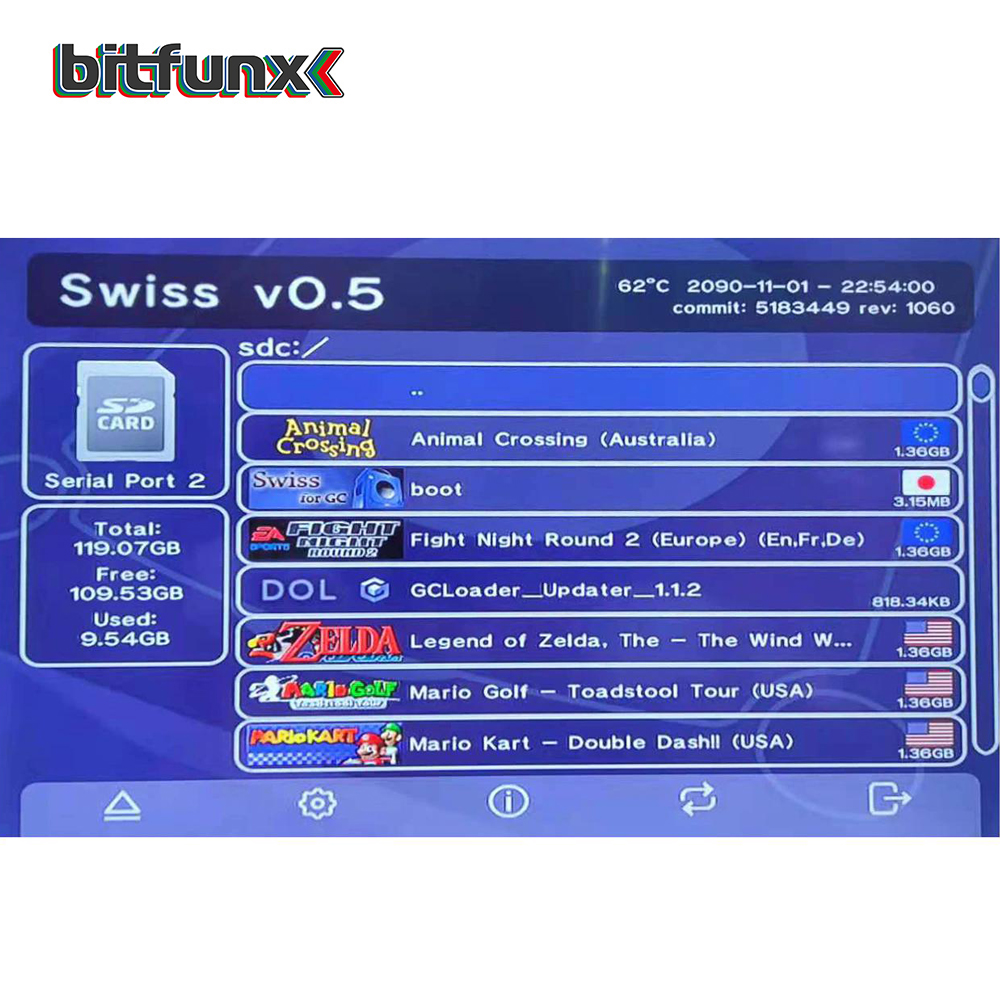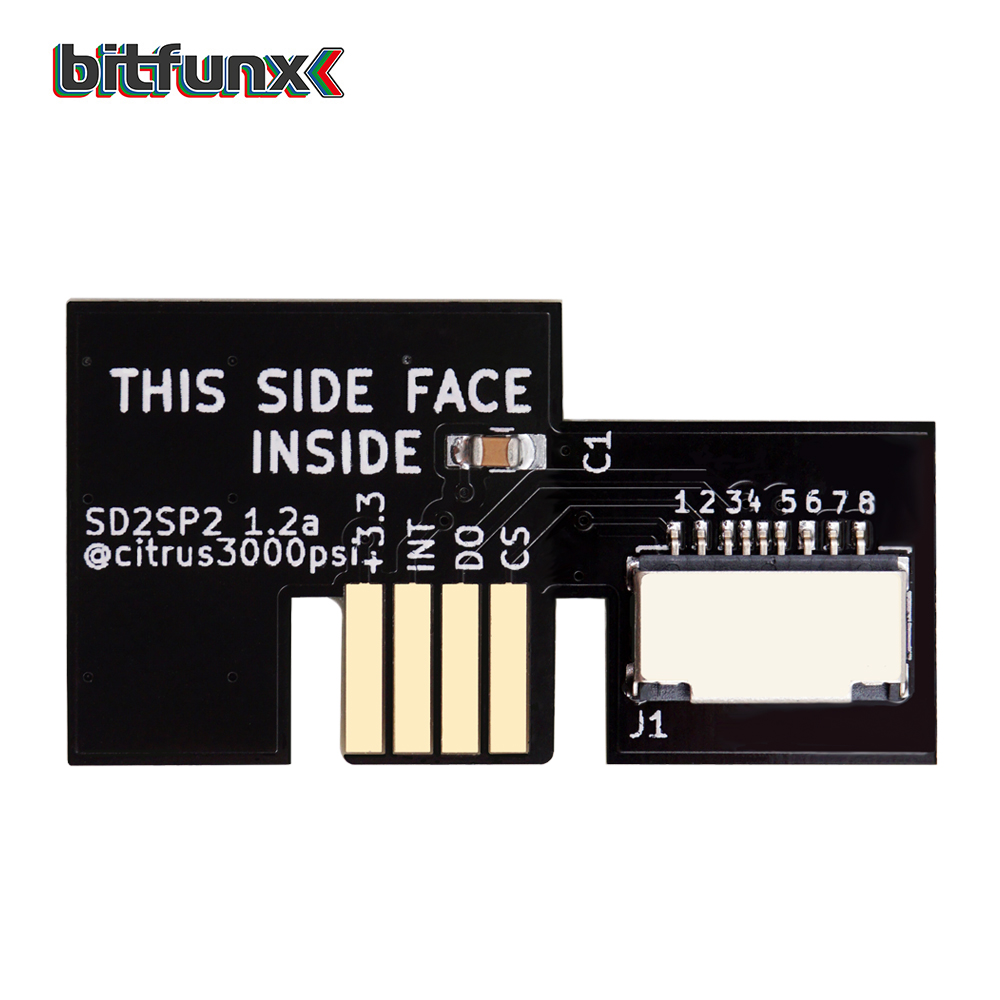Feature
– Load Gamecube games from an SD/Micro SD card
– Load other homebrew software (Gameboy Interface, GC Memory Manager, emulators, and more)
– Force video settings
– Load game cheats
Swiss Boot Disc
Brand-new disc with Pre-burned Swiss boot files, we provide three kinds disk, please choose the disc according to your host version:
- NTSC-U
- NTSC-J
- PAL
SD2SP2 adapter
- The adapter has been tested with a micro SD card and Swiss to ensure that everything is in working condition.
- Bitfunx’s Gamecube Micro SD Card to Serial Port 2 adapter is the highest quality SD2SP2 adapter available. This factory-soldered board has a durable ENIG gold coating that transfers data quickly and reliably.
XENO
The XenoGC is a drivechip for the Nintendo GameCube. It is installed directly to the optical drive’s logic board and injects patch code into the drive at run time. This enables the execution of debug commands and reading of DVD+/-R/RW media.You can boot all import games, backups of games, also you can boot original and backup copies of multi
disc games (with the versions we sell).
- direct boot of DVD+—RW media
- Compatible with all regions&all versions
- Region free loading
- Multigame disc support
- Wireless install
- No need to remove mainboard
- PAL/NTSC region force
- Installation control LEDs
- Switchable read setting adjusttement /error retry
- Switchable audiofix
- Anti-static packing
- Selfbooting homebrew discs
Mode setting:
1.Disable audio fix – Press left shoulder button during disc load.
2.Disable DRE fix – Press right shoulder button during disc load.
3.Force NTSC display mode – Press X button during disc load.
4.Force PAL display mode – Press Y button during disc load.
5.XenoGC Shell (multigame disc loader) – Press START button during disc load.
Status LEDs
The XenoGC features two status LEDs to indicate correct function. The red LED is active when the drive resets and the modchip is doing its job. Once the drive has been patched successfully, the orange LED will illuminate. If only the red LED illuminates, check your installation.